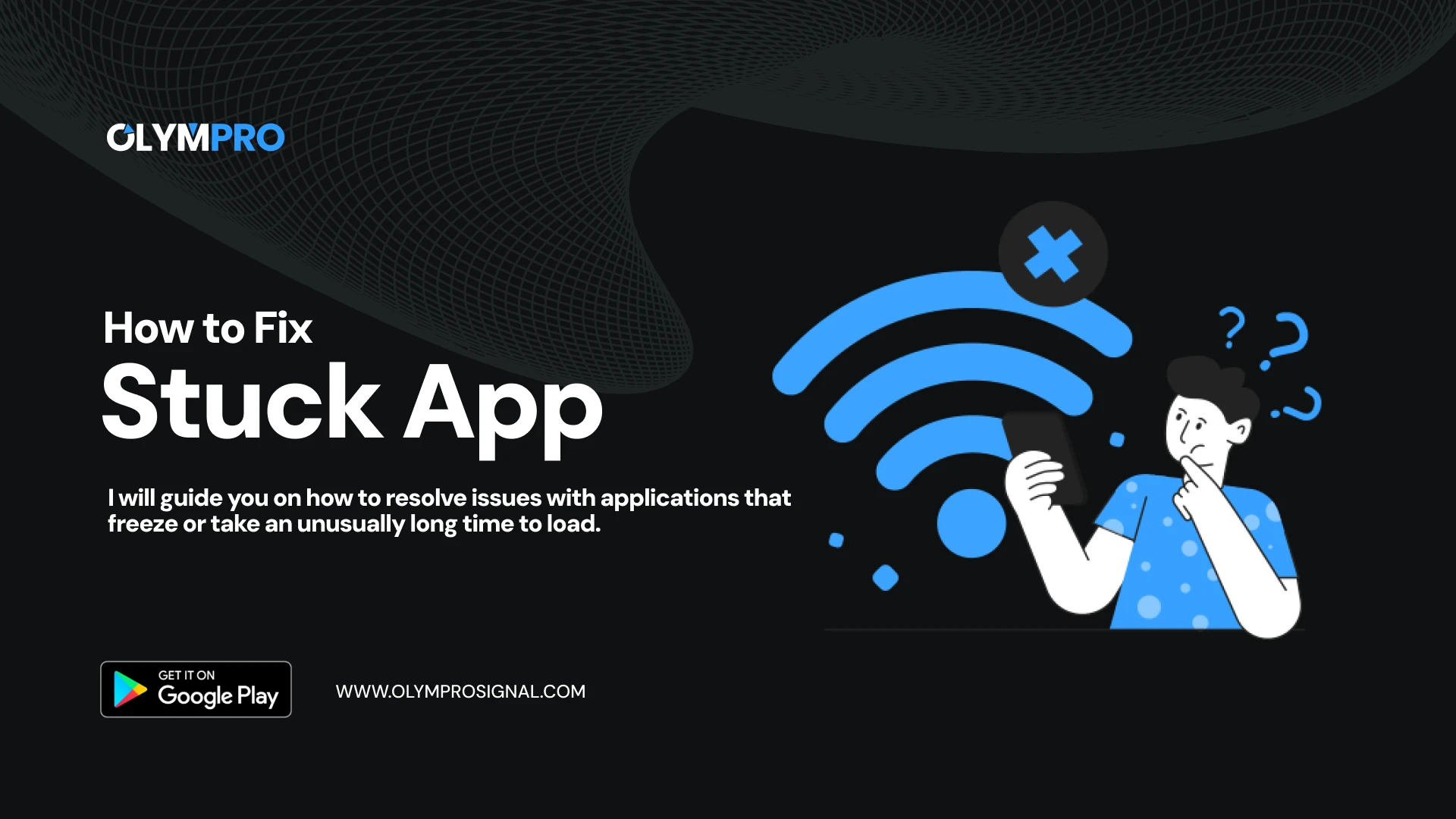How to Fix the OLYMPRO App When It Gets Stuck – Olymptrade As part of the marketing team behind OLYMPRO, the AI-powered auto trading bot, we understand how important it is for our users to enjoy a seamless and reliable experience. While OLYMPRO is designed for speed and efficiency, occasional technical issues—such as the app getting stuck on the loading screen—can occur. But don’t worry, we’ve got you covered.
Here are two tried-and-tested solutions to help you get the OLYMPRO app back up and running in no time.
1. Clear the App’s Data and Cache
One of the most common causes of the app freezing or endlessly loading is the accumulation of outdated or corrupted cache and data files on your device. Clearing this can often resolve the issue quickly. Here’s how to do it:
- Go to your phone’s home screen.
- Press and hold the OLYMPRO app icon.
- Tap on the App Info button.
- Tap Storage.
- Select Clear Data.
- Then tap Clear Cache.
- Reopen the OLYMPRO app.
- Log back into your account.
By following these steps, any temporary data that might be interfering with the app’s performance will be removed. In most cases, this will restore the OLYMPRO Bot to normal operation, allowing you to continue trading with ease.
2. Use a VPN to Improve Connectivity
If clearing the data and cache doesn’t resolve the issue, it could be related to your network connection. Sometimes, access to OLYMPRO servers may be restricted or disrupted by your local internet service provider. This is where a VPN (Virtual Private Network) can be especially helpful.
A VPN allows your device to connect to the internet through a server in a different location, often bypassing local restrictions and improving the stability of your connection.
Here’s how to use a VPN:
- Download a trusted VPN app from the Google Play Store or Apple App Store (e.g., ProtonVPN, TunnelBear, or Turbo VPN).
- Install and open the VPN app.
- Choose a server location with strong connectivity—such as Singapore, Japan, or Western Europe.
- Activate the VPN.
- Once connected, relaunch the OLYMPRO app and sign in as usual.
Many users have found this method effective in overcoming persistent loading issues, especially when network-related problems are to blame.
Final Thoughts Your Experience Matters to Us
At OLYMPRO, we are committed to delivering not just an intelligent auto trading bot, but also a dependable and enjoyable user experience. We know that technical interruptions can be frustrating, especially when they disrupt your trading routine. That’s why our team is always ready to assist and ensure that your experience remains smooth.
Read : Increase Profit Consistency with Olympro’s VIP Auto Trade
If the above solutions do not resolve the issue, please don’t hesitate to contact our support team via the app or through our official social media channels. We’re here to help every step of the way.
Keep trading smarter and faster with OLYMPRO—your trusted AI-powered auto trading partner.